Mixin in the JS
Mixin이란?
자바스크립트는 단이 상속만 허용하는 언어이다. 객체에는 단 하나의 Prototype과 클래스는 하나의 클래스만 상속받을 수 있다. 믹스인을 사용하면 이러한 제약을 벗어나서 사용이 가능하다. 믹스인이란, 다른 클래스를 상속 받을 필요없이 이들 클래스에 구현되어 있는 메서드를 담고 있는 클래스를 의미한다.
믹스인은 특정 행동을 실행해주는 메서드를 제공하는데, 단독으로 쓰이진않고 다른 클래스의 행동을 도와준다.
참고자료 https://ko.javascript.info/mixins
믹스인 예시
일반적인 믹스인 사용법
let sayHiMixin = {
sayHi(){
console.log(`Hello ${this.name}`);
}
sayBye(){
console.log(`Bye ${this.name}`);
}
};
class User{
constructor(name){
this.name = name;
}
}
// Method copy
Object.assign(User.prototype, sayHiMixin);
new User("Dude").sayHi(); // Hello Dude!
믹스인 안에서 믹스인을 상속하는 것도 가능하다. 아래 코드에서 주의해야할 점은 바로, 어느 mixin을 prototype으로 받느냐의 차이가 있다. sayHiMixin의 prototype을 sayMixin으로 할당함으로서, User 클래스의 Prototype을 매핑할땐 sayHiMixin을 매핑해줘야 해당 함수를 쓸수있다. 자바처럼 인터페이스나 상위클래스에서 하위 객체에 접근하는 식의 접근은 안되는듯..
let sayMixin = {
say(phrase){
console.log(phrase);
}
};
let sayHiMixin = {
__proto__ : sayMixin,
sayHi(){
super.say(`Hello ${this.name}`);
}
sayBye(){
super.say(`Bye ${this.name}`);
}
};
class User{
constructor(name){
this.name = name;
}
}
Object.assign(User.prototype, sayHiMixin);
Mixin의 결론
믹스인은 객체 지향 언어에서 범용적으로 쓰이고, 다른 클래스들의 메서드 조합을 포함하는 클래스를 의미한다. 믹스인을 사용하면 메서드를 복사해 prototype에 구현할 수 있다. mixin은 주로 이벤트 핸들링 등의 행동을 추가하여 클래스를 확장하는 용도로 사용된다. mixin을 만들땐 메서드 충돌이 발생하지 않도록, 이름을 신중하게 결론지어야 한다.
참고자료 https://velog.io/@moggy/Javascript-%EB%AF%B9%EC%8A%A4%EC%9D%B8-%EA%B8%B0%EB%B2%95Mixin-technique
믹스인은 결국 행위의 분리를 목적으로 한다.
// 나는 행위를 담당하는 Mixin
const FlyToMixin = (superclass) => class extends superclass {
flyTo(destination){
console.log(`${this.name} is flying to the ${destination}`);
}
}
// 먹는 행위를 담당하는 Mixin
const EatMixin = (superclass) => class extends superclass {
eat(food){
console.log(`${this.name} is eating ${food}`);
}
}
// 헤엄치는 행위를 담당하는 Mixin
const SwimAtMixin = (superclass) => class extends superclass {
swimAt(place){
console.log(`${this.name} is swiming at the ${place}`)
}
}
// 믹스인을 탑재한 Mouse
class Mouse extends SwimAtMixin(EatMixin(Animal)) { /*...*/ }
const mickyMouse = new Mouse('Micky Mouse');
mickyMouse.swimAt('river');
믹스인이 많아질수록, 클래스 선언부에 기술해야하는 양이 많아지는데 lodash의 compose 기능을 이용하면, 편리하게 조합할 수 있다.
import compose from 'lodash/fp/compose';
const behaviors = compose(FlyToMixin, EatMixin, SwimAtMixin)(Animal);
class Duck extends behaviors {/*...*/}
Decorator 패턴을 mixin을 이용하여 작성할 수 있다.
참고자료 https://velog.io/@moggy/Javascript-%EC%9E%A5%EC%8B%9D%EC%9E%90decorator-%ED%8C%A8%ED%84%B4
데코레이팅은 본래 기존 연산에 덫붙이는 작업이 필요할때 사용한다.
// Decoratable 믹스인 클래스
const Decoratable = superclass => class extends superclass {
decorate(referenceName, decorator){
// reference 는 기존 메서드를 참조
const reference = this[referenceName];
// 오버라이딩을 통해 장식자 구현
this[referenceName] = (...args) => {
// reference 메서드 연산수행 후, 결과를 첫번째 인자로 담아 decorator 호출
return decorator.apply(this, [
reference.call(this, ...args),
...args
])
}
}
}
// super class
class PureElement {
constructor(name){
this.name = name;
}
element(){
return document.createElement('div');
}
}
// BorderedElement 는 PureElement 와 Decoratable 을 상속.
class BorderedElement extends Decoratable(PureElement) {
constructor(name){
super(name);
// This is private
const appendBorder = (element) => {
element.style.border = '1px solid';
return element;
}
// 실제 decorating 수행
this.decorate('element', (decoObj) => {
return appendBorder(decoObj);
});
}
}
new BorderedElement('borderDiv').element();
자바스크립트 클래스문법에서 private 을 선언할 수 있는 유일한 공간은 객체 생성자 내부뿐인데, 이때 public 메서드인 element는 생성자 내부에 선언된 함수에 접근할수 없지만, 장식자 기법이 이를 가능하게한다.
- decorate 메서드의 전달인자가 object literal 방식이면 For Loop로 기술된 N개 이상의 메서드를 장식할 수 있기에 더 유연한 구조를 가진다.
2023.03.10 추가 내용
Vue.js에서 재사용 & 컴포지션 - Mixin, Directive
참고자료 https://abangpa1ace.tistory.com/184
Mixins는 Vue 컴포넌트에서 재사용 가능한 기능을 배포하는 유연한 방법이다. -> 컴포넌트에 원하는 기능을 실행하는 객체를 커스텀한 후 이를 혼합.
// mixin.js
var myMixin = {
created: function () {
this.hello()
},
methods: {
hello: function () {
console.log('hello from mixin!')
}
}
}
// component.vue
var Component = Vue.extend({
mixins: [myMixin]
})
var component = new Component() // => "hello from mixin!"
- 속성 병합
- data, computed 등의 속성을 병합할수 있다. 만약 프로퍼티 중복의 경우, 컴포넌트가 우선순위를 가진다.
var mixin = {
data: function () {
return {
message: 'hello',
foo: 'abc'
}
}
}
new Vue({
mixins: [mixin],
data: function () {
return {
message: 'goodbye',
bar: 'def'
}
},
created: function () {
console.log(this.$data)
// => { message: "goodbye", foo: "abc", bar: "def" }
}
})
- 라이프 사이클 병합 Mixin의 Hooks가 컴포넌트의 Hooks보다 먼저 호출된다. 즉, mounted가 되도 Mixin이 먼저 된다.
vue의 라이프 사이클
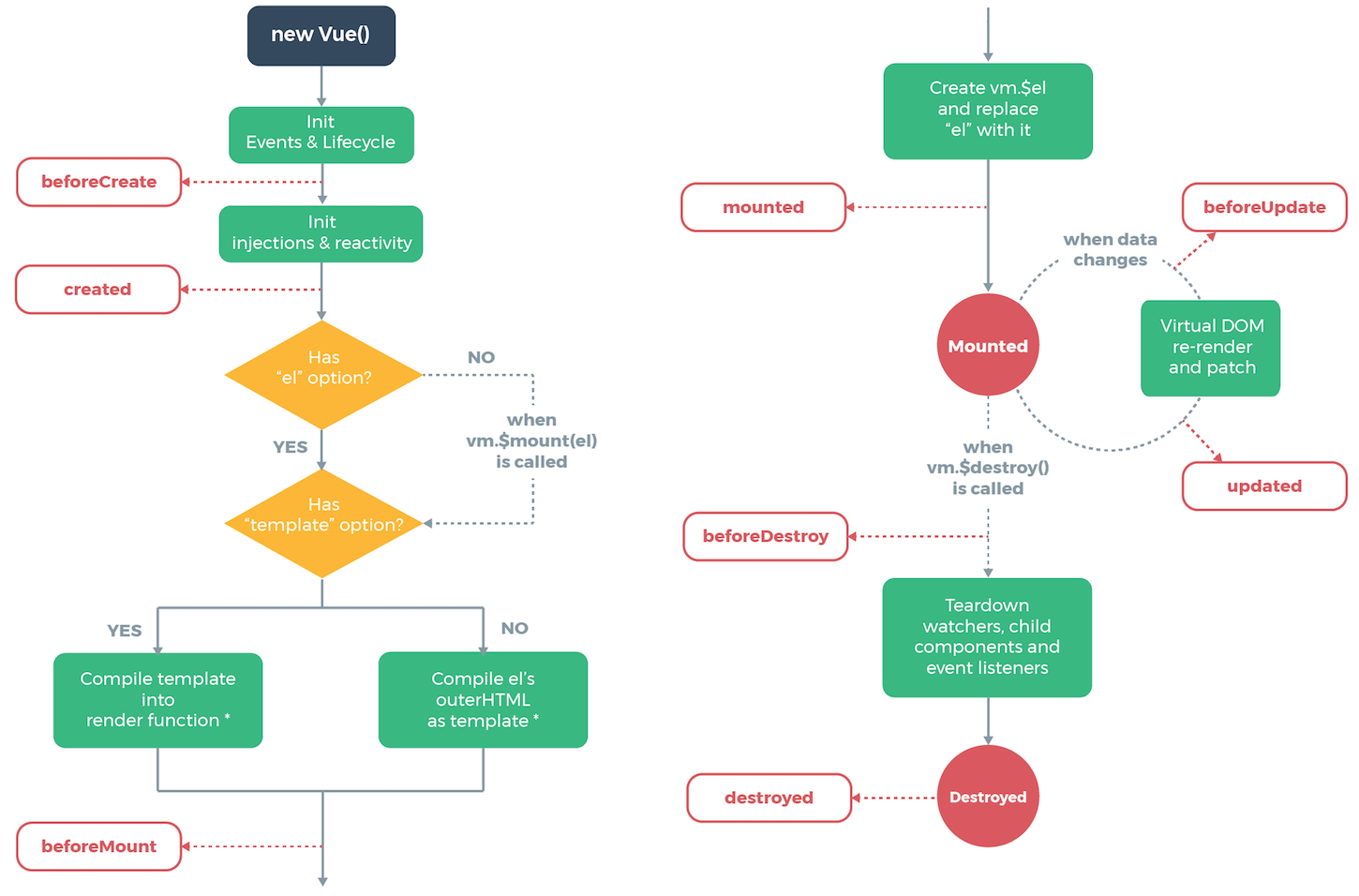
var mixin = {
mounted: function () {
console.log('mixin hook called')
}
}
new Vue({
mixins: [mixin],
mounted: function () {
console.log('component hook called')
}
})
// => "mixin hook called"
// => "component hook called"
- 객체값 병합 : method, components, directives 위 프로퍼티에서 객체 값을 요구하는 옵션은 같은 프로퍼티로 병합된다.
var mixin = {
methods: {
foo: function () {
console.log('foo')
},
conflicting: function () {
console.log('from mixin')
}
}
}
var vm = new Vue({
mixins: [mixin],
methods: {
bar: function () {
console.log('bar')
},
conflicting: function () {
console.log('from self')
}
}
})
vm.foo() // => "foo"
vm.bar() // => "bar"
vm.conflicting() // => "from self
- Global Mixin mixin을 전역에서 활용하는 패턴, 이후 생성된 모든 전역 인스턴스에 영향을 미치기 때문에 지양된다.
Vue.mixin({
mounted() {
console.log('hello from mixin!')
}
})
new Vue({
...
})
Custom Directive
Vue에선 v-model, v-show 등 기본적으로 제공하는 Vue 디렉티브 들이 존재하는데, 특정기능으로 사용자가 커스텀하여 디렉티브로 사용할 수 있다.
Vue에선 Directive와 Component의 구분을 권장한다.
- Directive는 DOM의 조작을 위해
- Components는 뷰나 데이터 로직이 포함되는 단위 구성

사용자 지정 디렉티브 구현
auto focus 기능을 하는 사용자 디렉티브 예시. 디렉티브를 등록하는 방법은 전역, 지역 2가지 방법이 있다. 지역선언을 위해 컴포넌트는 directives 속성을 지원한다.
<input v-focus>
// 1) 전역 디렉티브
Vue.directive('focus', {
inserted: function (el) {
el.focus()
}
})
// 2) 지역 디렉티브 (컴포넌트 속성)
directives: {
focus: {
inserted: function (el) {
el.focus()
}
}
}
Directive 내 hook 함수
디렉티브 정의 객체에서는 디렉티브의 적용 및 엘리먼트 상태에 대한 훅 함수를 제공한다.
- bind : 디렉티브가 맨 처음 엘리먼트에 바인딩될 때 한 번만 호출 (el, binding, vnode)
- inserted : 바인딩된 엘리먼트가 부모노드에 삽입되었을 때 호출 (el, binding, vnode)
- update : 바인딩된 컴포넌트가 업데이트(자식 업데이트 전) 된 후 호출 (el, binding, vnode, oldVnode)
- componentUpdated : 바인딩된 컴포넌트 및 자식 컴포넌트들이 업데이트 후 호출 (el, binding, vnode, oldVnode)
- unbind : 디렉티브가 엘리먼트로부터 언바인딩될 경우 한 번만 호출 (el, binding, vnode)
Directive hook Parameter
디렉티브 훅은 다음 전달인자들을 사용한다. 이는 읽기 전용으로 절대로 변경해선 안된다.
- el : 디렉티브가 바인딩된 엘리먼트. 이를 사용하여 DOM 조작이 가능한 것이다.
- binding : 아래의 프로퍼티들을 가진 객체
- name : 디렉티브의 이름 (v- 다음)
- value : 디렉티브에서 전달받은 값.
- oldValue : 이전 값. update와 componentUpdated 에서만 사용할 수 있다. (값 변경확인)
- expression : 표현식 문자열 (v-express=”1 + 1” 에서 값은 2가 아닌 “1 + 1”)
- arg : 디렉티브의 전달인자. 있는 경우에만 존재한다. (v-argu:foo 에서 “foo”)
- modifiers : 포함된 수식어 객체. 있는 경우에만 존재한다. (v-modi.foo.bar 에서 { foo: true, bar: true })
- vnode : Vue 컴파일러가 만드는 버추얼 노드
- oldVnode : 이전의 버추얼 노드. 마찬가지로, update와 componentUpdated 에서만 사용 가능.
binding의 arg 속성을 통해 background가 바인딩되면 배경색을, 아니면 기본적으로 폰트색을 변경한다.
Vue.directive('highlight', {
bind(el, binding, vnode) {
if (binding.arg == 'background') {
el.style.backgroundColor = binding.value
} else {
el.style.color = binding.value
}
},
})
<p v-highlight="red">Hello World</p> // 글씨색 변경
<p v-highlight:background="blue">Hello World</p> // 배경색 변경
Dynamic Directives 인자
Directive에 전달되는 argument를 동적으로 할당하는 문법
<div id="dynamicexample">
<h3>Scroll down inside this section ↓</h3>
<p v-pin:[direction]="200">I am pinned onto the page at 200px to the left.</p>
</div>
Vue.directive('pin', {
bind: function (el, binding, vnode) {
el.style.position = 'fixed'
var s = (binding.arg == 'left' ? 'left' : 'top')
el.style[s] = binding.value + 'px'
}
})
new Vue({
el: '#dynamicexample',
data: function () {
return {
direction: 'left'
}
}
})
Directive 내 Object 값을 할당하고 싶을 경우
<div v-demo="{ color: 'white', text: 'hello!' }"></div>
Vue.directive('demo', (el, binding)=>{
console.log(binding.value.color) // => "white"
console.log(binding.value.text) // => "hello!"
})